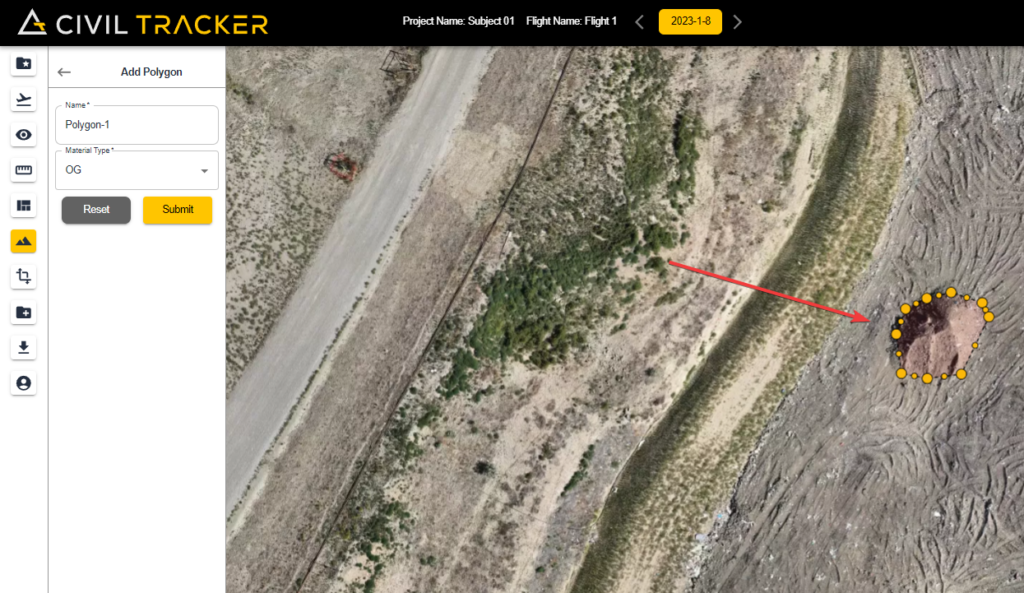Create and Manage Material
Civil Tracker includes the ability to create various materials. Materials serve different purposes for various markets across construction, mining and waste management. At a high level materials is an attribute to separate different items on your site such as gravel, clay, topsoil etc.
All projects start with no predefined materials and you will need to add any materials relevant to your project.
Once you are in the project, Select the flight you want to add material to and then go to the material tab
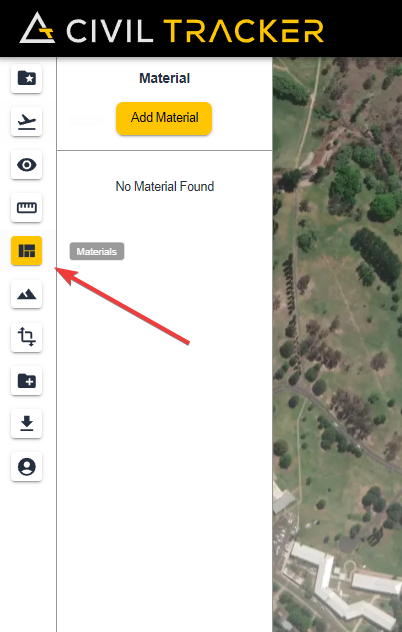
Click Add Material and select a Material name along with the Material Type. You can also select color for your materials (to differentiate easily between multiple materials)
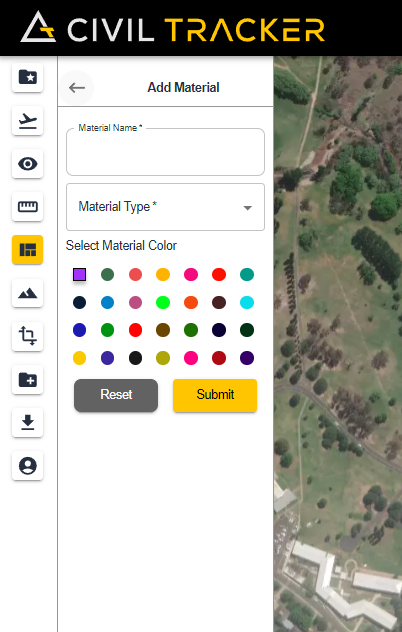
The user must also pick the closest material type from a pre-defined list. If nothing suitable can be found in the list, just choose ‘other’.
After Submitting, the material will be visible under the material tab
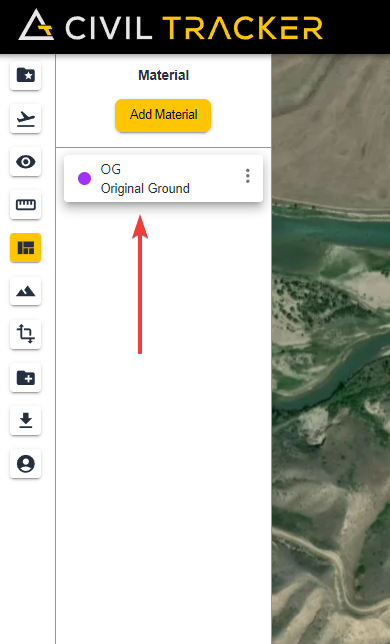
After that go to the “Smart Tracking” Tab and Click on your material, you will then be able to draw a polygon to encircle the area for your material
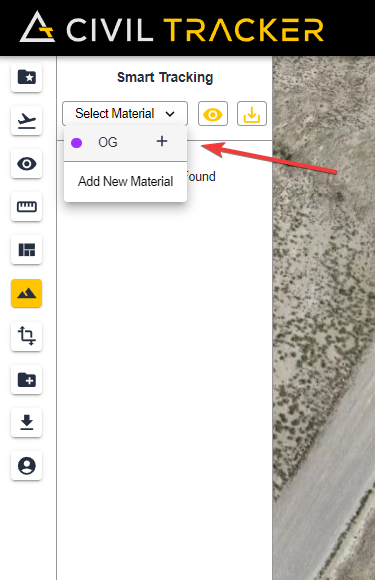
After clicking on the material from the drop down menu, Just draw the boundary of your material and click submit & you are good to go.