Civil Tracker 3.0 – The new and Improved
The journey so far..
The beta version of Civil Tracker was released back in 2019 and it was not the most attractive UI/UX design out there but one of the things that we at Civil Tracker have always believed in is empowering people to take control of their projects. Civil Tracker was created so that even the most novice pilots out there can fly their drone and hop on Civil Tracker to measure their sites easily.
After the beta release, Civil Tracker launched its first stable version in 2020. Up until now, Civil Tracker has processed and measured over 2000 projects with over 4000 flights.
Civil Tracker has always offered training sessions whether it be on site training, flying or demo for the app itself. We believe that our success is directly tied with the success of our customers and we only succeed if our customer is satisfied and get meaning full data for their sites.
After its launch, Civil Tracker has seen its fair share of bugs and challenges that have always tested the team spirit and morale. The hardworking and dedicated team at Civil Tracker has always prevailed and ensured smooth operations at Civil Tracker and minimum downtime so that our customers are always getting the value that they pay for.
Civil Tracker 3.0..
The new version of Civil Tracker launched in 2024 is designed with an attractive UI along with new added features that help the users navigate the app more easily. The newer version ensures better accuracy, faster turnaround time and more inbuilt guides and support that can help the user get the most out of their Civil Tracker account
What’s new??
Dashboard with Thumbnails:
The Dashboard now contains “Thumbnails” for each project making it much easier to identify your sites (in case of multiple projects). The design also include a “search bar” for easier project selection
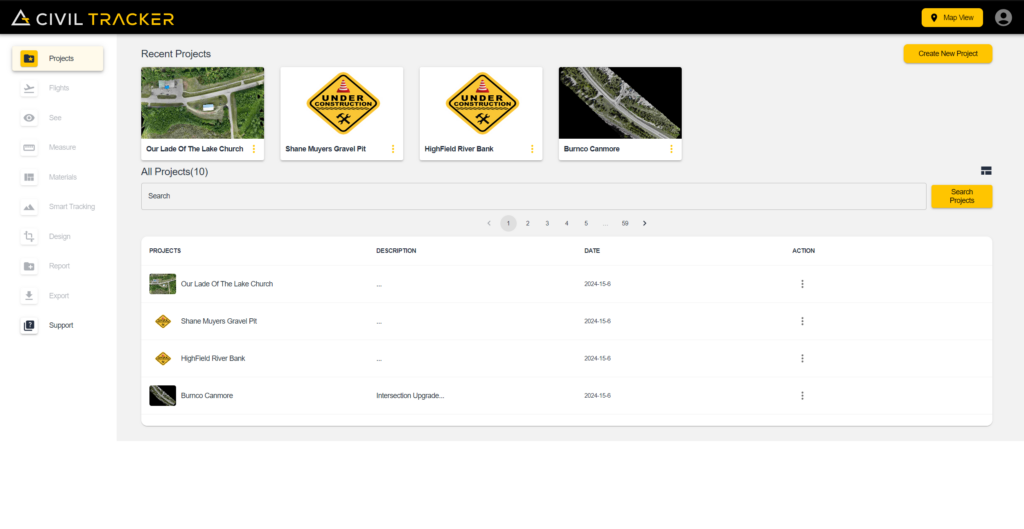
In app Guides:
Civil Tracker 3.0 include multiple guides / tips for a smooth user experience. Most of these guides can be accessed by hovering over an item and clicking the small question mark that appears in the corner
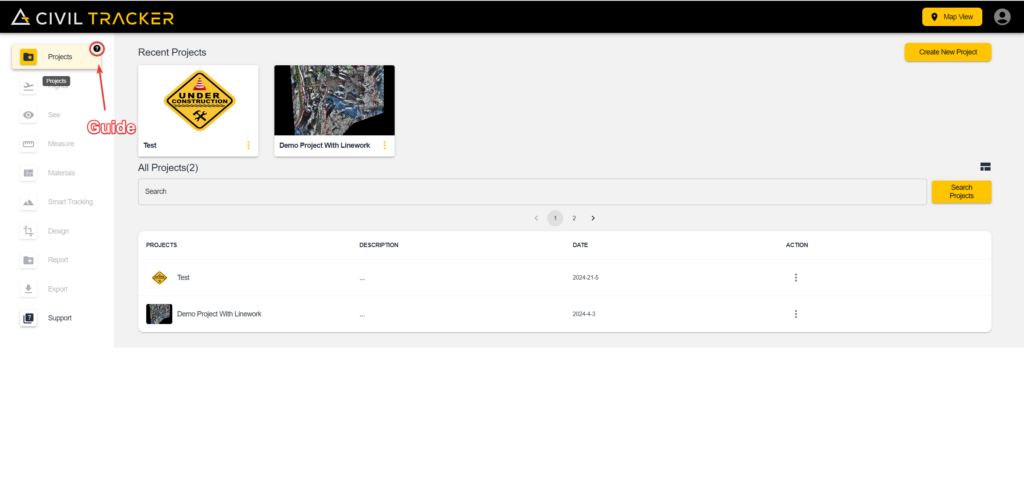
Stockpile Report
Looking for insight into your stockpiles? no need for manual reporting as the new version comes with the brand new stockpile report. Just create your polygons and hop onto the reports tab. The Stockpile report contains all your polygons (color coordinated) and net volumes plotted on top of your terrain
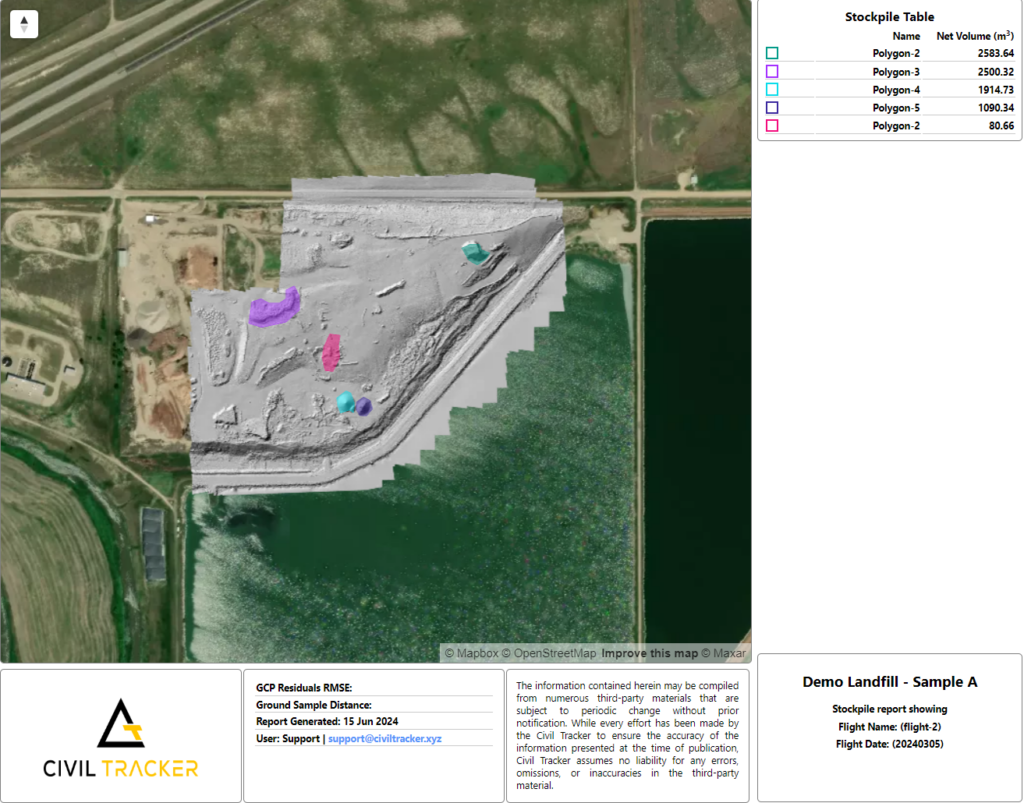
Profile tool:
Polyline measurement now has a profile tool that visually helps the user to graph elevations from multiple flights as well as design elevation (if you have a design uploaded in your project).
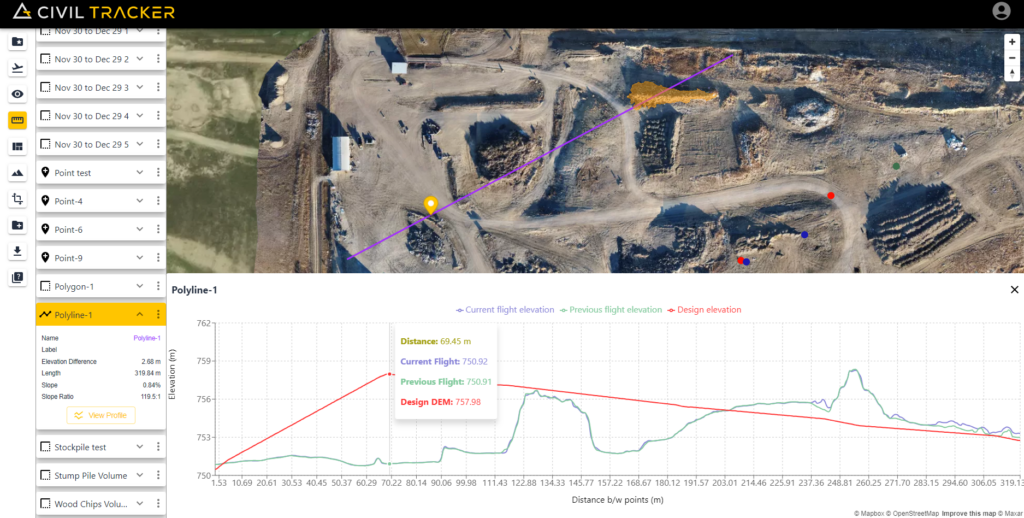
That’s not all!!
The new version is also equipped with
- Better accuracy (GCP & non GCP)
- Faster Turnaround time
- QA Report (depends upon subscription)
- 24/7 email support
- In built video tutorials
Sign up for the new version and avail 2 free flights. If you already signed up for the older version, Sign in and see the changes firsthand
If you need any help, you can reach out to us at “Support@civiltracker.xyz” or book a demo
New at Civil Tracker? Learn more